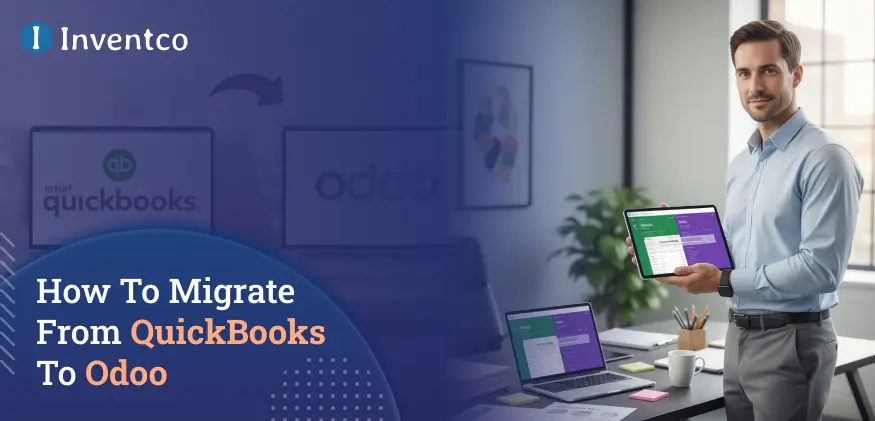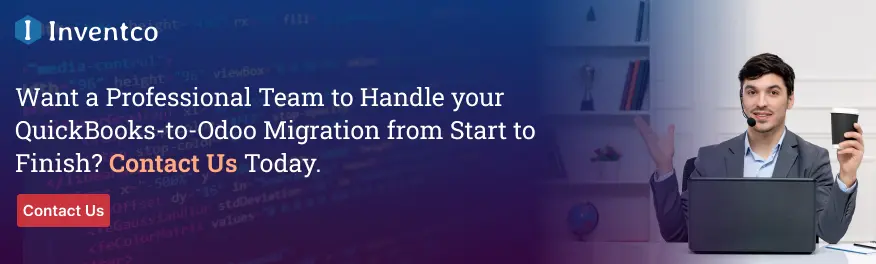Odoo has become a global market leader in ERP services since its inception in 2005, following the rebranding of the service from TinyERP.
With the latest Evolution of Odoo 19, users will benefit from more sophisticated, seamless automation. There will be better-controlled, more advanced accounting, improved reporting, and a more connected ecosystem in contrast to typical accounting tools like QuickBooks.
Businesses often turn to Odoo to replace QuickBooks and facilitate seamless integration of finance, operations, sales, and inventory in a single ecosystem.
However, migrating your accounting data, transactions, and business workflows will be a cumbersome process. It will require more than a simple drag-and-drop or copy-and-paste strategy to be effective.
This guide will help users better than any other, whether self-planned or provided by professional providers. This strategy will help users migrate from QuickBooks to Odoo.
Whether you’re planning it yourself or using professional Odoo migration services, here’s your complete roadmap to a smooth QuickBooks to Odoo migration.
Understanding QuickBooks to Odoo Migration
To put it succinctly, QuickBooks can handle the bare minimum of accounting, which is sufficient for smaller businesses, but for scaling a business, automation, cross-functional integration, and overall flexibility are needed. That’s where Odoo stands out.
A QuickBooks to Odoo migration involves transferring your finances, customers, vendors, inventory, taxes, and reports into the modules available in Odoo’s ERP platform.
Note that this is no ordinary data transfer. This effectively serves as a transition from dedicated accounting software to a complete ERP system.
The most common instances of businesses making this move are when they either want to gain better control of their operations or when QuickBooks begins to put a cap on progress.
This can be done manually, using various connectors to automate the workaround, or relying on Odoo migration services providers.
Regardless of the approach, the primary objective is to guarantee that the financial data is accurate and that you can see and track it with no gaps in continuity.
Preparing for Your Migration
For most businesses, the most critical aspect of migrating from QuickBooks to Odoo is preparation.
This includes a complete data audit in which you review your vendors, remove any incomplete entries, fix any tax entries that may need adjustment, and organize your chart of accounts.
After that, you will have to decide whether to move historical data to Odoo or keep it and migrate only the essential records.
Then you can choose which Odoo modules you will use to accomplish this migration, such as Accounting, Sales, Purchase, Inventory, CRM, or Invoicing.
Workflows encompass your approval flows, bank reconciliations, payment terms and variants, and inventory valuation methods. Now, configure your user roles, access, and security.
At this stage, companies engage specialized Odoo migration services to ensure the migration aligns with Odoo development services and ERP implementation best practices.
QuickBooks to Odoo Migration Step-by-Step Process
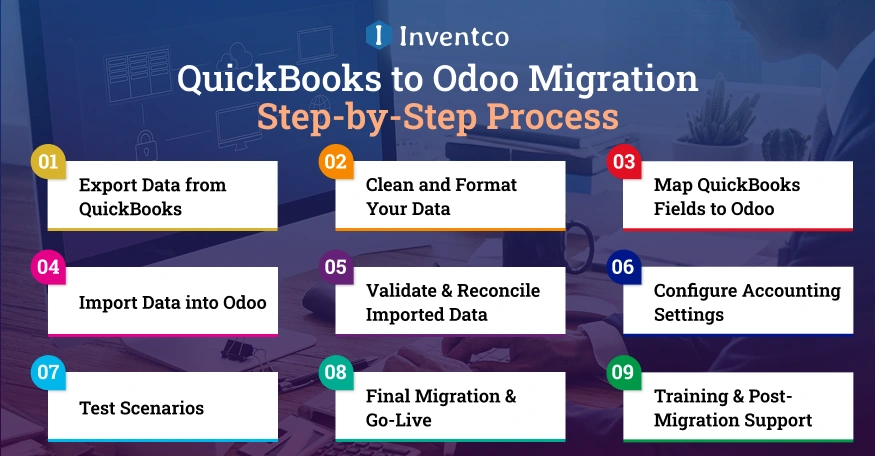
Migrating your financial data from QuickBooks to Odoo requires a structured, step-by-step approach to avoid data loss or reporting inconsistencies. Here’s the complete Odoo migration guide, followed by most experts:
Step 1: Export Data from QuickBooks
Export customer details and vendor lists, the chart of accounts, journal entries, bank transactions, sales history, inventory data, and tax configurations. QuickBooks supports exporting to both CSV and Excel formats, making the process straightforward.
Step 2: Clean and Format Your Data
Make sure your exported files conform to Odoo’s structure before the import. Remove duplicates, fix missing values, ensure naming conventions are consistent, and check tax codes. This is the step that most impacts migration from QuickBooks to Odoo.
Step 3: Map QuickBooks Fields to Odoo
Field mapping in Odoo helps identify where each piece of information will go. Each customer name, address, currency, GL account, journal, bank statement, and inventory valuation method. The accuracy of mapping is critical to avoid reconciliation discrepancies later on.
Step 4: Import Data into Odoo
Using the Odoo import tool available, upload the cleaned CSV files. You will import customers, products, vendors, accounts, taxes, and financial transactions. Before doing the entire migration, run sample import tests.
Step 5: Validate & Reconcile Imported Data
After importing, please confirm that the balances, trial balance, journal entries, invoice totals, tax totals, and payment records are accurate. This will ensure that no balances are lost during the migration from QuickBooks to Odoo. This reconciliation ensures that the financial documents in your reports are consistent with the data in your QuickBooks.
Step 6: Configure Accounting Settings
Set your fiscal year, chart of accounts, payment terms, journals, and the workflows for reconciliation of the bank. Ensure that multi-currency, payment acquirers, and tax settings correspond to the requirements in your area.
Step 7: Test Scenarios
For invoices, verify creation, posting to the journal, payment processing, bank reconciliation, movement of purchase orders, movement of inventory, and profit-and-loss reports. This ensures that everything is in order and that is has been working as expected.
Step 8: Final Migration & Go-Live
Close the access to QuickBooks, shift your operations to Odoo, and for a final time, migrate the updated data. Many companies choose Odoo professional migration services for this step to ensure uninterrupted data accuracy and zero downtime.
Step 9: Training & Post-Migration Support
Educate teams to utilize the Odoo dashboards, automation flows, reporting tools, and reconciliation features. Ongoing support is crucial for sustained efficiency and adoption.
Migrating Critical Data from QuickBooks to Odoo
The transition of essential financial and operational data must be carefully and accurately conducted.
This entails moving customers, vendors, products, inventory, taxes, the chart of accounts, journal entries, and historical data.
To preserve financial continuity, open invoices and bills, bank statements, and payment histories must also be imported. Documented sequences and configurations of tax models must also comply with your accounting standards.
Thorough financial data migration from QuickBooks to Odoo helps ensure the accuracy of your reports, including balance sheets, profit-and-loss statements, cash flow reports, and inventory valuations.
You may opt for a professional Odoo migration service or a carefully planned process to avoid interruptions.
Tools & Methods to Migrate from QuickBooks to Odoo

There is a variety of reliable QuickBooks to Odoo migration strategies, depending on the requirements of the business. The principal strategy consists of these:
1. Manual CSV Import
- Most suitable for small businesses with straightforward data.
- It entails exporting data from QuickBooks and importing it into Odoo.
- This method is the most controllable, though careful data mapping is needed.
2. Automated Migration Tools
- Most appropriate for a business that values speedy execution with pinpoint accuracy.
- Manual errors are streamlined, and field mapping is simplified.
- Best for sophisticated accounting frameworks.
3. Odoo QuickBooks Connector
- If you want to connect Odoo to QuickBooks.
- Best for data synchronization, and for a complete migration afterwards.
4. Professional Migration Services
- Best suited for advanced accounting or multi-company arrangements.
- In workflows, specialists employing Odoo migration services along with Odoo Development Services customize, adjust data mapping, and ascertain migrations with zero errors.
QuickBooks to Odoo Migration Challenges
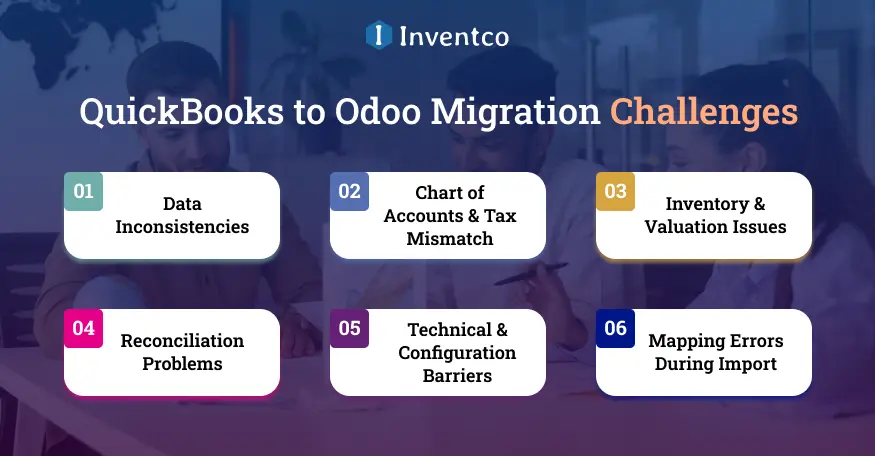
A migration from QuickBooks to Odoo can be complicated. If challenges are not identified, delays or mistakes can occur. Here are these challenges for further clarification:
1. Data Inconsistencies
Major migration problems can arise from inconsistencies in data such as duplicate customer or vendor entries, as well as incomplete and mismatched records.
Even in Odoo, a structured ERP environment, uncleaned historical data can lead to import failures, inefficient reports, and excessive cleanup work.
2. Chart of Accounts & Tax Mismatch
In Odoo, account mapping for the chart is more detailed, unlike QuickBooks, which uses simpler accounting layouts.
Proper configurations are essential to avoid discrepancies in accounting results, as migration can introduce incorrect tax codes, fiscal positions, or reporting structures.
3. Inventory & Valuation Issues
Differences in the inventory valuation methods used by QuickBooks and Odoo can create migration challenges.
Issues in adjusting product variants, measurement units, and stock rules to ensure operational continuity and inventory accuracy may entail manual work, as there are no direct translations.
4. Reconciliation Problems
Bank statements, journal entries, and payment histories may not align perfectly between QuickBooks and Odoo.
Without appropriate reconciliation and verification, accounting balances may become inaccurate, affecting future financial reports and daily operations after the migration is completed.
5. Technical & Configuration Barriers
Workflow, journals, payment terms, and multi-currency rules discrepancies pose configuration challenges during Odoo migration.
Most businesses face the same Odoo Implementation Challenges, which make proper configuration, testing, and professional advice during the migration necessary to facilitate a seamless financial migration.
6. Mapping Errors During Import
Unfounded or incomplete CSV field mapping may cause the records to be misplaced, missing, or duplicated during the import.
Such discrepancies may affect the integrity of financial statements, the value of the inventory and customer records. Accurate migration requires careful mapping and verification.
These issues highlight the importance of engaging professional Odoo migration services to mitigate any risks and enable seamless financial data migration.
QuickBooks to Odoo Migration Benefits
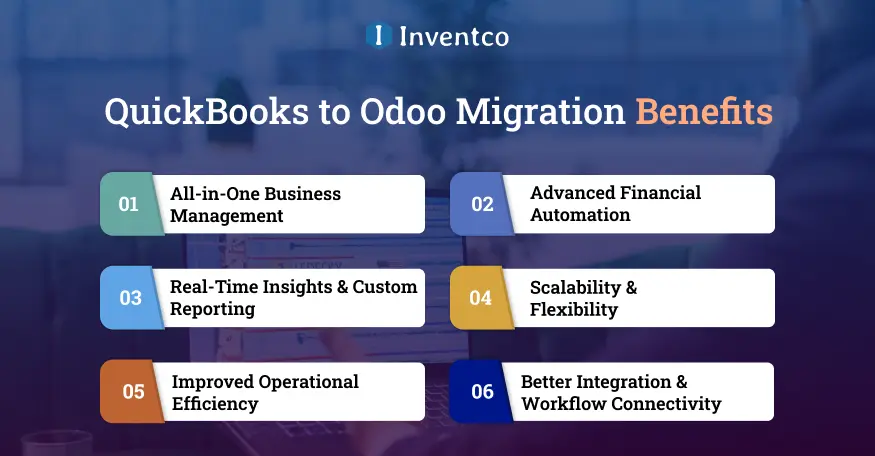
The migration opens numerous opportunities for growing businesses. The following is an overview of some of the benefits of Odoo:
1. All-in-One Business Management
Odoo integrates accounting, sales, inventory, HR, CRM, and operations into a single, multi-functional ERP system. This interconnectivity enhances business efficiency and reduces operational complications by eliminating the need for different integration systems.
2. Advanced Financial Automation
Odoo integrates automated reconciliation, invoicing, payment monitoring, tracking, and financial reporting, which cuts manual accounting tasks. This benefits workflow speed, precision, and accuracy, compared to QuickBooks’s limited automation.
3. Real-Time Insights & Custom Reporting
Odoo goes deeper into business performance with advanced dashboards, audit-ready reports, analytics, customizable automated financial statements, and more. Users have the visibility to make better decisions and to forecast cash with greater accuracy.
4. Scalability & Flexibility
Odoo supports multi-company arrangements, multiple currencies, various tax regulations, and large-scale operational frameworks. This flexibility enables businesses to grow with confidence, while QuickBooks often lags in meeting the growing, complex financial and organisational demands.
5. Improved Operational Efficiency
A single ERP ecosystem enables multiple departments to work in sync, eliminating data replication and manual data entry. Organization-wide performance improves, and operational slowdowns are reduced through automated reporting and workflows.
6. Better Integration & Workflow Connectivity
Odoo has integrated modules that provide seamless data flow across your operations in Accounting, Sales, Inventory, CRM, etc. This eliminates the need for 3rd-party plugins, improves workflow automation, and increases system reliability and stability.
These benefits of migrating from QuickBooks to Odoo position Odoo as a future-proof, long-term ERP system.
Why Choose Odoo Over QuickBooks?

Though QuickBooks is excellent for rudimentary accounting, larger enterprises will require extra power and flexibility. Here are the reasons why Odoo is better:
1. Full ERP Capabilities
Odoo features a complete and integrated ERP ecosystem that includes accounting, inventory, CRM, POS, HR, manufacturing, and project management. QuickBooks is a finance-exclusive solution. Odoo is therefore more powerful for scaling companies that require unified operations.
2. Better Customization
Odoo features increased customizations such as flexible workflows, automation, custom summary reports, and module development. QuickBooks has more personalization offerings relative to vanilla software; however, Odoo tops the latter in businesses that need their system to be adaptable to their unique operational needs.
3. Integrated Ecosystem
Every Odoo module is built to work together, ensuring efficiency and enabling smooth, automated workflows across departments. QuickBooks relies on third-party applications and integrations, increasing complexity, cost, and risk. Odoo’s native ecosystem narrows all of these gaps.
4. Advanced Inventory & Operations
Odoo excels in inventory management, warehouse automation, barcode management, product variance, and the workflow for manufactured goods. QuickBooks offers limited operational tools, making Odoo a better fit for companies with stock management, supply chain management, or complex manufacturing needs.
5. Cost-Effective at Scale
Odoo minimizes reliance on third-party applications by including modules for finance, sales, HR, CRM, and inventory. Operational costs become more economical as businesses expand, unlike QuickBooks, which relies on an ecosystem of add-ons.
6. Growth-Ready System
Odoo is designed with the principles of scale, automation, and growth in mind. QuickBooks, on the other hand, is the software that can constrain businesses when they need to diversify and incorporate layers of complexity to their operations, like adding new teams, warehouses, currencies, or modules.
Best Practices for a Smooth Migration

Migration from QuickBooks to Odoo involves careful coordination and planning. Here is a list of best practices to ensure a seamless experience:
1. Audit & Clean Your Data First
Perform a thorough audit of your QuickBooks data, clean up duplicates and incomplete records, and organise your chart of accounts for a seamless Odoo import.
2. Correctly Map Your Fields
Check that each QuickBooks field has its corresponding Odoo field with the correct format. Make sure your chart of accounts, taxes, journals, products, payment terms, etc., are properly mapped to prevent issues during data migration from QuickBooks to Odoo.
3. Perform Sample Imports
Conducting practice records imports before the full transfer saves the trouble of dealing with issues after everything is done. Practice imports serve field mapping, error spotting, confirming data structures, and ensuring the transfer plans for QuickBooks and Odoo are correct.
4. Validate & Reconcile Everything
After doing the imports, validate the trial balance, journal entries, vendor bills, customer invoices, inventory quantities, and tax reports to validate that the QuickBooks data is in the Odoo accounting system and it is accurate.
5. Document Workflows
Develop and write detailed descriptions of accounting workflows, approval workflows, reconciliation processes, and the necessary reports to be produced. Pair each process with the relevant Odoo module to ensure smooth operational flow.
6. Work with Experts if Needed
With complicated setups, multi-company situations, or significant financial data, it is advisable to engage with professional Odoo migration services to guarantee precise mapping, configuration, and smooth transfer of QuickBooks to Odoo.
How Much Time Does a QuickBooks to Odoo Migration Take?
The migration timeline is based on the amount of data, the Odoo migration module’s length, different complexities, custom requirements, and mapping guidelines.
Basic migrations take 1 to 2 weeks, but advanced multi-company structures and accounting arrangements can take 4 to 6 weeks.
More time will be needed for validation, training, and testing. Collaborating with Odoo migration specialists helps mitigate the time required and reduces the risk of errors.
Cost of QuickBooks to Odoo Migration
Factors such as data volume, the number of modules, required customizations, etc., are the driving factors determining the migration cost.
Further, the type of migration, manual, automated, or complete ERP setup, also impacts cost. While basic migrations are often affordable, more intricate implementations with a multi-company setup require a greater cost investment.
The value of working with skilled Odoo migration services cannot be overstated. While all migration tasks should be undertaken, the completed tasks must be clear, accurate, and built for long-term efficiency.
Should You Hire an Odoo Migration Expert?
Small businesses themselves should undertake the simpler migrations, while organizations with more substantial financial workloads, intricate systems, or tailored customizations would benefit from high-level external assistance.
Dedication to data organization, classification, and accurate recall are the characteristics of professional migration teams.
In addition to optimal data organization practices, professional migration teams also set up various accounting, tax, and journal configurations in line with best practices.
Quality experts not only manage all of the critical components, but also guarantee long-term efficiency of the organization by preventing downtime and avoiding mistakes.
Given the high level of criticality of ERP migration, the value of working with reputable Odoo migration services is evident. Increased ease of transition and a higher probability of success are two outcomes achieved.
Why Choose Inventco for Your QuickBooks to Odoo Migration?
Inventco specializes in seamless QuickBooks migration to Odoo, offering industry-leading expertise and proven methodologies.
Our Odoo consulting service handles everything, from data analysis, cleanup, mapping, historical data import, and full-system configuration.
With years of experience in Odoo migration services, they ensure zero data loss, accurate financial mapping, and fast turnaround.
Inventco also provides tailored workflow automation, report customization, and accounting setup through its professional Odoo development services.
From go-live support to end-user training, they ensure your new Odoo environment performs flawlessly. If you want a migration partner that delivers precision, performance, and peace of mind, Inventco is the right fit.
Conclusion
Migrating from QuickBooks to Odoo is a smart move for businesses seeking scalability, automation, and unified operations. With proper planning, structured steps, and expert guidance, the transition becomes smooth and error-free.
Whether you’re importing basic data or modernizing your full ERP system, Odoo delivers long-term value. Partner with experienced Odoo migration services to ensure accuracy, efficiency, and a successful go-live.
FAQs
Q1. How do I migrate from QuickBooks to Odoo?
Ans. Follow structured steps: export, clean, map, import, validate, test, and go-live. Using Odoo migration services ensures accuracy.
Q2. Can I connect Odoo to QuickBooks instead of migrating?
Ans. Yes. Temporary integration helps sync data until you’re ready for full migration.
Q3. Is the QuickBooks to Odoo data migration safe?
Ans. Yes—when done with proper backups, mapping, and validation.
Q4. What are the biggest QuickBooks to Odoo migration challenges?
Ans. Field mapping, tax mismatches, reconciliation issues, and inconsistent data.
Q5. How long does the migration take?
Ans. From 1–6 weeks, depending on data size and complexity.
Q6. Do I need an Odoo expert for migration?
Ans. Highly recommended for accurate accounting setup and workflow automation.