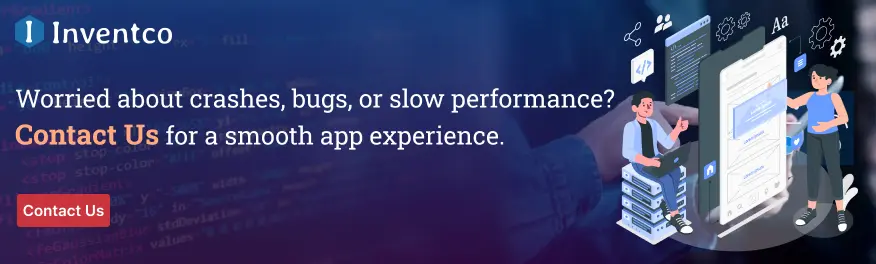A single bug can cost you thousands in lost people, negative reviews, and negative first impressions.
Users expect perfection in 2026, and they’ll uninstall your app faster than you can say “update available” if it stutters, crashes, or feels clunky.
Mobile app testing is your secret tool, whether you’re launching a new app or improving an existing one. It’s not enough to find bugs; you must ensure that every screen, OS, and contact works flawlessly.
For app owners, startups, and companies that are ready to take testing seriously, this guide is made just for you.
The different types of testing, including manual versus automated testing, must-have checklists, tools, strategies, and even future trends in mobile application testing, will all be covered.
You’ve come to the right place if you want to lower risk, improve performance, and provide your users with an app they’ll love (and keep).
Let’s look at the QA game one step at a time.
What is Mobile App Testing?
Before an app can win hearts (and stars) on the App Store or Google Play, it must pass one crucial milestone: mobile application testing.
Think of it as your app’s final dress practice, where every feature, screen, and interaction is polished to perfection before facing the spotlight.
Mobile app testing is a crucial phase in the mobile app development process, focused on evaluating a mobile application’s usability, functionality, security, and performance across various platforms, operating systems, screen sizes, and network conditions.
Whether your app is native, hybrid, or web-based, testing ensures it behaves exactly as intended, everywhere, every time.
Here’s what mobile application testing covers:
- Functionality: Does every feature work precisely as intended? No bugs, no hiccups, just smooth action.
- Usability: Is your app easy to navigate and simple to use? Users should feel like pros from the first tap.
- Security: Are private user data and transactions locked down tight? No room for slips or leaks here.
- Performance: Can your app load fast and stay stable even under heavy use? Fast, smooth, and effective is the name of the game.
When done right, testing discovers bugs before your users do, prevents embarrassing crashes, and guarantees a smooth, frustration-free experience on both iOS and Android platforms.
It also helps fine-tune performance and find any weak spots in your app’s response or stability.
In today’s app-savvy world, skipping mobile app testing is like going on stage without rehearsing.
If you want your app to stand out, not for the wrong reasons, investing in AI mobile app testing for mobile applications isn’t just smart. It’s essential.
Why is Mobile App Testing Important?
Imagine launching your mobile app, only to be met with a flood of negative reviews due to crashes, bugs, or poor performance. This situation can quickly turn a promising launch into a costly failure.
This is precisely why mobile app testing is crucial to your app’s success and growth. Here’s why careful testing is indispensable:
- Ensures Smooth Performance Across All Devices: Whether users are on the latest smartphones or older models, your app must work perfectly.
- Boosts User Happiness And Retention: A smooth user experience keeps customers interested and loyal.
- Detects Bugs Early And Cost-Effectively: Identifying problems before release prevents expensive fixes and brand image loss later.
- Strengthens Your App’s Security: With growing online risks, thorough mobile app security testing protects user data and builds trust.
- Enhances Brand Credibility: Delivering a reliable, secure app strengthens your brand’s image and competitive edge.
In today’s market, where user expectations and security concerns are higher than ever, investing in comprehensive mobile application testing is no longer optional; it’s essential.
Without it, your app risks failure before it even hits its full potential. Ready to explore how testing can safeguard your app’s success? Let’s continue.
Types of Mobile Applications
Before exploring the various types of mobile app testing, it’s essential to understand the different categories of mobile applications you may be working with.
Each app type has unique characteristics that directly influence your mobile app testing strategy, from tools and techniques to performance measurements and device support requirements.
Here’s a rundown of the main types of mobile apps:
| App Type | Description | Examples |
| Native Apps | Developed especially for a single OS (iOS or Android) using platform-specific languages and tools. They offer the best performance and smooth access to gadget features. | Instagram, WhatsApp |
| Web Apps | Run directly through mobile browsers; no software installation is needed. They rely on an internet connection and are typically created using HTML, CSS, and JavaScript. | Google Docs, Twitter Web |
| Hybrid Apps | A mix of native and web tools. These apps are wrapped in a native container but built using web technologies, giving good performance with lower development costs. | Facebook, Uber |
| Progressive Web Apps (PWAs) | Web apps improved with offline features, push alerts, and flexible design. They provide a near-native experience without app store installation. | Pinterest, Starbucks PWA |
Understanding your app type is the first step in picking the correct mobile application testing methods and tools.
For instance, native mobile app testing often needs platform-specific tools, while web and mixed apps demand thorough cross-browser compatibility checks.
Ultimately, the more your testing strategy aligns with your app type, the more effective your development and deployment process will be.
Knowing what you’re testing helps you test better and launch with confidence.
Types of Mobile App Testing

In the competitive mobile world, releasing an app without thorough testing is akin to launching a rocket without verifying the fuel. It might take off… or crash and burn.
That’s why understanding the types of mobile app testing is crucial for delivering a high-performing, secure, and user-approved product.
Here’s a breakdown of the essential testing types every business should consider:
1. Functional Testing
Functional testing ensures your app performs exactly as intended.
From login screens to checkout processes, every feature, button, and user flow is thoroughly tested to discover issues early.
It confirms that all components work smoothly together, providing a smooth and reliable experience for users before your app ever reaches the marketplace.
2. Usability Testing
A brilliant app isn’t just about working features; it’s about being user-friendly and straightforward.
Usability testing digs into the user journey, interface clarity, and general experience to ensure everything feels smooth, natural, and engaging.
The goal?
To build a mobile app that users love to connect with and keep coming back to. Because a delightful experience is what drives engagement.
3. Performance Testing
Performance testing puts your app through its paces, simulating high-traffic, low-bandwidth, and high-usage situations.
It rates load times, response, and general stability, ensuring your app doesn’t buckle under pressure.
This is especially important for apps that expect rapid user spikes, such as during launches or sales.
A smooth, crash-free experience under stress maintains your image (and user satisfaction).
4. Security Testing
In today’s increasingly online-dense world, mobile app security testing is essential.
It helps identify security flaws, protects private user data through encryption, and ensures your app complies with all essential privacy regulations.
Skipping this step?
Not a choice, because one breach can damage user trust and your brand’s reputation beyond repair.
5. Compatibility Testing
With a flood of devices, screen sizes, and OS versions in the market, compatibility testing ensures your app delivers a uniform experience everywhere.
Whether it’s an Android tablet or the latest iPhone, this test checks how well your app changes to different screen resolutions, hardware specs, and operating systems, ensuring that no user feels left out or frustrated.
6. Localization Testing
Planning to launch worldwide? Localization testing ensures your app feels native in every area.
From language versions to cultural references, it checks if your content, images, and style are ideally suited for each target market, so users everywhere feel right at home.
7. Installation Testing
How easily can users install, update, or remove your app?
Installation testing encompasses the entire setup journey, from the initial download to the final goodbye.
It ensures there are no hiccups during installation, updates go off without a hitch, and uninstalls leave no mess behind.
Because in the world of mobile apps, that first (and last) image does count.
8. A/B Testing for Mobile Apps
Which version clicks with users?
A/B testing for mobile apps pits two changes against each other, whether it’s a new button color or a style change, to determine which one yields the best results in terms of engagement, sales, or retention.
It’s data-driven decision-making at its best, enabling you to enhance features based on actual user behavior, rather than relying on intuition.
Each of these types of mobile application testing plays a crucial role in providing a polished, market-ready product. Combine them right, and you’re setting your app up for long-term success.
Manual vs. Automated Testing: A Quick Comparison
When it comes to mobile app testing, a debate always brews: Manual or Automated, who takes the crown?
Truth is, both have their charm. But before we declare a winner, let’s break it down.
| Criteria | Manual Testing | Automated Testing |
| Speed | Slower, time-consuming | Blazing fast execution |
| Accuracy | Prone to human error | High precision, no fatigue |
| Cost (Long-term) | More costly as app scales | Cost-effective over time |
| Best For | UI/UX testing, exploratory scenarios | Regression, performance, and repetitive cases |
| Tools Used | Basic tools or none | Appium, Selenium, TestComplete, etc. |
| Flexibility | Great for dynamic and creative test cases | Best for fixed, repetitive tests |
Manual Testing is ideal when you need that human touch, such as evaluating user experience, catching minor design flaws, or finding unusual edge-case behavior.
It’s hands-on, flexible, and perfect when your app is still in its early, ever-changing form.
Automated Testing, on the other hand, shines in speed and consistency.
Once your test cases are locked, they can run through thousands of actions in seconds, perfectly and repeatedly.
It’s your go-to for performance, error, and any situation where repetition matters.
Mobile App Testing Approaches & Methodologies
Building a top-tier mobile app isn’t just about sleek design and cool features; it’s about ensuring everything works smoothly from the inside out.
That’s where a strong testing method comes in. To ensure quality and performance, your testing strategy should include these tried-and-true methodologies:
- Black-box Testing: Testers study the app’s functionality without learning its internal code. Think of it as testing from a user’s viewpoint.
- White-box Testing: In this approach, testers have complete visibility into the app’s code and structure. It’s ideal for digging deep into reasoning, loops, and data flow.
- Grey-box Testing: A balanced approach mixing both black-box and white-box testing. Testers understand the system’s internal workings but still perform external testing.
- Exploratory Testing: No formulas, just imagination. Testers dig in freely to discover surprising bugs and performance hiccups.
- Shift-Left Testing: This methodology promotes testing early and often, starting from the initial stages of development to identify issues before they escalate.
Each of these approaches plays a unique role in ensuring your app meets performance, security, and usability standards.
When paired with the right mobile app testing tools, like Appium, TestComplete, or Espresso, you’re not just building an app.
You’re building confidence, credibility, and a better user experience.
Mobile App Testing Checklist

Before your app goes live, you want it to perform like a rockstar, not flop on the big stage. That’s where a comprehensive mobile app testing checklist comes into play.
Whether you’re targeting iOS, Android, or both, meeting these basics can be the difference between five-star reviews and frustrated uninstallations.
Let’s dive into the must-haves:
1. UI & Layout Across Devices
Ensure your app provides a smooth and visually consistent experience on every screen, whether it’s a small smartphone or a big tablet.
Testing UI across multiple devices helps your app appear polished, professional, and user-friendly, regardless of where or how your audience uses it. First impressions always count, so design smart!
2. Cross-Platform Functionality (Android/iOS)
Guarantee smooth, uniform performance across all platforms.
Whether your users are on an iPhone, Samsung, or any other device, they should enjoy the same perfect experience.
Cross-platform testing ensures your app feels native, fast, and reliable, no matter the OS or brand, because an excellent user experience shouldn’t depend on the phone in their hand.
3. Push Notification Testing
Ensure the notifications in your app strike the ideal balance between being quick, relevant, and fully clickable. Without being annoying or intrusive, they should be able to attract attention.
This testing ensures that users remain aware and interested without feeling overwhelmed by spam. A good push should, after all, feel helpful, not pushy.
4. Login/Signup Process
You should try each way of authentication very carefully, from OTPs to social logins like Google or Facebook.
A smooth signup and login process sets the tone for the user experience.
Nobody enjoys being stuck at the front door, so make sure that your app lets users in easily, safely, and without any glitches from the very first tap.
5. Data Sync & Offline Mode
Does your app freeze or freak out without Wi-Fi? Uh-oh. Test how it handles situations with low or no internet connectivity.
A great app syncs data easily when the connection returns, like magic behind the scenes. Because users expect dependability, even when their signal isn’t.
6. Network Conditions & Performance
Run your app through the speed gauntlet, 3G, 4G, 5G, and Wi-Fi. Does it load fast? Stay responsive?
This test demonstrates how your app performs under real-world network conditions, ensuring users enjoy a seamless experience regardless of their location or connection type, as lag is the ultimate mood killer in the mobile experience.
7. App Updates & Backwards Compatibility
Make sure your app stays friendly with older OS versions, because not everyone hits “update” right away.
Also, test that the new updates install cleanly without breaking current functions. Backwards compatibility and smooth updates mean happy users and fewer complaints.
After all, your app should grow smoothly, not throw fits with every version change.
8. Battery & Memory Usage
Apps that drain energy or slow down devices quickly lose users. Optimize your app’s resource usage to ensure it runs smoothly without consuming excessive power or memory.
A fast, lightweight app keeps users happy and engaged, because nobody wants their phone to feel like it’s running a race every time they open your app.
9. Security Vulnerabilities
Conduct thorough mobile app security testing to protect private user data and ensure your app complies with industry privacy rules.
This process helps identify weaknesses, prevent unauthorized entry, and establish user trust.
In today’s data-driven world, prioritizing security isn’t optional, it’s essential for maintaining your brand’s image and protecting both your users and your business from potential breaches and legal issues.
10. Crash Handling
Simulate crashes and unexpected failures to verify that your app handles them smoothly without disrupting the user experience.
Effective crash handling ensures the app returns smoothly, reducing user frustration, while also logging errors correctly.
These logs are crucial for developers to identify and resolve issues quickly, ensuring your app remains stable and user-friendly over time.
Don’t skip mobile app performance testing in your final QA round. It’s your last chance to polish performance under pressure.
Mobile App Testing Lifecycle
Think of mobile application testing as more than just finding bugs; it’s a comprehensive process designed to deliver excellence.
Whether you’re launching a brand-new app or enhancing an existing one, following a standardized process ensures quality, performance, and user satisfaction. Here’s how the Mobile App Testing Lifecycle unfolds:
1. Requirement Analysis
Everything starts here. Before writing even a single test case, the QA team closely studies both functional and non-functional requirements. This step helps determine the scope, goals, and testing details needed to meet business standards. It’s the basis of a successful testing strategy.
2. Test Planning
Now comes the strategy. This stage involves selecting the testing types (human, automated, performance, etc.), assigning responsibilities, choosing tools, and estimating timelines and resources. It also describes risk factors, goals, and budgeting details, setting the tone for an efficient and focused testing cycle.
3. Test Case Development
Here, test cases are built based on requirements. Testers write clear, step-by-step scripts to validate app operation under various conditions, covering both normal user flows and edge cases. This documentation provides consistency and full coverage.
4. Environment Setup
The QA team configures all required devices, emulators, operating systems, screen sizes, and network conditions to ensure optimal testing conditions. This virtual real-world environment ensures the app is tested under diverse and applicable conditions.
5. Test Execution
Tests are now run, directly, automatically, or a mix of both. The findings are documented carefully. Any bugs or irregularities are flagged instantly and sent to developers for settlement.
6. Bug Reporting
Every flaw is thoroughly documented, including device details, OS version, duplicate steps, and visual proof (screenshots or videos). Issues are categorized based on seriousness to help prioritize fixes.
7. Retesting & Regression
Once issues are solved, failed test cases are re-executed. Regression testing is also done to ensure that the changes haven’t unintentionally broken other parts of the app.
8. Final Report & Closure
A final testing report is compiled, outlining test coverage, pass/fail rates, open bugs, and general readiness for release. Upon approval from all key partners, the testing phase comes to a close.
Every phase in this process enhances your app’s quality and reliability, ensuring users receive nothing short of excellence.
Final Release Testing Checklist
You’ve built, tested, and fine-tuned your mobile app to near perfection.
But before you hit that final green “Publish” button on the App Store or Play Store, it’s essential to run through your final release testing checklist, because even a small mistake can lead to crashes or user drop-offs.
1. Installation & Uninstallation
You need to ensure your app installs easily without errors and uninstalls fully without leaving leftover data behind.
A bad startup experience can quickly turn users away and negatively impact overall user satisfaction.
2. Crash-Free Usage
Run the app in real-time and initiate a session to ensure it doesn’t crash during actual usage.
Test the browsing flow to understand how users move through the app and discover which devices they typically use.
Every contact should feel smooth and reliable, providing a fluid and satisfying user experience.
3. Launch Speed
Make sure your app launches in under two seconds.
Anything longer can feel slow to users, increasing return rates and badly hurting your app’s performance and ranking on the App Store or Google Play.
Fast start times add to a smoother user experience and better reviews.
4. No Broken Links or Dead Ends
Ensure that every route path in your app leads to a meaningful destination for the user.
Check for 404 errors, broken buttons, and unfinished user flows that could stop or upset the experience.
A smooth, easy menu structure not only improves usefulness but also builds trust and keeps users involved.
5. Secure Data Handling
Ensure that you thoroughly review every area of your mobile app security, especially the login process, payment systems, and data store workflows.
Apply encryption wherever necessary to safeguard sensitive information, and ensure your privacy policies are transparent, open, and readily available.
A secure app not only saves users but also improves your reputation in the marketplace.
6. App Store Compliance
Ensure your app fits with all Apple App Store and Google Play Store guidelines, from content policies and UI standards to permission statements.
Each platform has its standards, and even a small error can lead to rejection or delays in the start.
A detailed compliance check now saves you from last-minute shocks and keeps your release schedule on track.
7. Evaluate A/B Testing Results
If you’ve run A/B testing for your app, now’s the best time to review the results.
Identify which features, styles, or flows worked best and resonated with users. Use those findings to fine-tune your final version before going live.
This data-driven improvement ensures your app hits the ground running on both the App Store and Play Store.
This checklist ensures that your app’s final image is as strong as its initial one. Once everything checks out, you’re finally ready to shine in the app stores!
Cost of Mobile App Testing
The cost of mobile app testing can range significantly based on your app’s complexity, the testing methods you choose, and the tools or services involved.
A well-structured budget provides a quality guarantee without breaking the bank. Here’s a quick breakdown to help you plan more successfully.
| Testing Type | Estimated Cost |
| Functional Testing | $5,000 – $15,000 (varies by feature depth) |
| Automation Testing | $8,000 – $20,000 (includes setup and scripting) |
| Performance Testing | $5,000 – $10,000 (tool-dependent pricing) |
| Security Testing | $7,000 – $15,000 (based on app sensitivity) |
| Compatibility Testing | $5,000 – $12,000 (device and OS coverage impacts) |
Note: Final costs may change based on location, team skills, and unique project requirements.
While mobile app testing does add to the overall mobile app development cost, it pays off in the long run by lowering post-launch issues, stopping user churn, and protecting your brand’s image.
In short, thorough testing isn’t just an extra cost; it’s a smart investment that increases the value of your mobile app development cost over time.
Mobile App Testing Strategy
Creating a solid mobile app testing strategy is like planning for a heist; you’ve got to plan every move carefully. Here’s how to think like Sherlock and discover every detail before launch:
- Know Your App Type: Is it native, hybrid, or web-based? Each needs a different testing method.
- Identify Your Battlefield: List out the target devices, screen sizes, and operating systems your app must support.
- Set Clear Test Coverage Goals: Define what needs to be tested, including usefulness, UI/UX, performance, security, and compatibility.
- Pick The Right Tools: Choose testing frameworks and tools (like Appium, Espresso, or XCUITest) that fit your app’s platform and testing needs.
- Balance Manual and Automated Testing: Exploratory and UX tests are better manual; repeated failure or load tests scream for automation.
- Map Your Schedule And Release Cadence: Align your testing steps with development sprints and release rounds to stay on track.
The ultimate goal?
A thorough strategy that catches issues before your users do. With the right mix of testing types, tools, and timelines, you set the stage for a smooth app launch and even smoother user experience.
Top Mobile App Testing Tools in 2026
In 2026, mobile application testing is smarter, faster, and more dynamic than ever, thanks to a fresh lineup of powerful tools. Whether you’re automating tests or checking compatibility across devices, here’s your go-to arsenal:
| Tool | Use Case | Platform Support |
| Appium | Mobile app automation testing | Android & iOS |
| TestComplete | Scripted and keyword-driven tests | Android, iOS, Web |
| Kobiton | Real-device cloud testing | Android & iOS |
| BrowserStack | Cross-platform compatibility | All major platforms |
| Espresso/XCUITest | Native UI testing | Android (Espresso), iOS (XCUITest) |
| Katalon Studio | Codeless automation | Android & iOS |
Each of these tools brings something special to the table, helping QA teams hit the sweet spot between speed, accuracy, and coverage.
Whether you’re doing in-depth UI validation, testing on real devices, or running large-scale automation scripts, these tools make it easier to improve your mobile app testing process.
Choose the right mix based on your app type, team skill set, and testing needs, because great tools lead to great user experiences.
Common Mobile App Testing Challenges
Mobile app testing isn’t always a walk in the park, more like a wild jungle full of secret bugs and random turns. Let’s talk about the real-world monsters tests have to face:
- Device Fragmentation: From tiny phones to giant tablets, testing across the never-ending list of screen sizes, resolutions, and manufacturers is pure chaos.
- Flaky Network Conditions: Not everyone’s on 5G. Apps need to handle everything from full bars to spotty, distant signals like a pro.
- OS Version Incompatibility: With users spread across old and new operating systems, ensuring your app runs smoothly everywhere is no small task.
- Limited Access to Real Devices: Simulators help, but they don’t always replicate the real-world behavior of physical devices.
- Poor Test Coverage: Skipping edge cases or skipping complete functional testing can result in unexpected app crashes post-launch.
- Delayed Feedback Loops: Slow bug reports and feedback delays can throw off release timelines and annoy developers.
To tackle these challenges, teams need to level up with powerful mobile app automation testing tools, more intelligent workflows, and a proactive attitude. Test early, test often, and prepare for the fight, because mobile users won’t wait for you to catch up.
Mobile App Testing Best Practices
Timelines get tight. Bugs sneak in. Developers grumble. But hey, there’s a more innovative way to stay ahead of the curve.
To beat common mobile application testing headaches, you’ve got to evolve: adopt powerful mobile app automation testing tools, improve your workflows, and stay proactive.
The golden rule?
Test early, test often, and never assume people will cut you slack if things break. They won’t. Here are some best practices to help you win the mobile testing game:
- Start Testing Early: The sooner you detect issues, the easier and less expensive they are to resolve. Adopt a shift-left attitude and bring testing into the early stages of development.
- Automate the Repetitive Stuff: While manual testing is essential, automating repetitive chores saves time and ensures accuracy. Let scripts handle routine cases so your team can focus on complicated scenarios.
- Use Real Devices: Simulators are essential, but real-world performance is best tested on actual devices. Hardware testing reveals issues that emulators may miss.
- Integrate CI/CD Pipelines: Embed testing into your development process. This provides faster releases and a higher chance of finding bugs before deployment.
- Prioritize Security: Secure user data with powerful mobile app security testing tools. A secure app builds trust and saves your business.
- Keep Your Testing Checklist Fresh: Regularly update your testing checklist to match app changes and feature rollouts.
- Test Android and iOS Separately: Each platform behaves differently, so plan and perform platform-specific tests for best results.
Follow these steps and you’ll build not just an app, but an experience users trust.
Future Trends in Mobile App Testing

The future of mobile app testing is not just bright, it’s blazing fast, intelligent, and wildly innovative.
With technology changing at a fast pace, the way we test mobile applications is about to undergo a significant change.
Here’s a glimpse into what’s shaking up the testing space and how you can stay ahead of the curve.
1. AI-Powered Test Case Generation
Artificial Intelligence is changing testing. By analyzing app behavior, AI can auto-generate test cases faster and smarter than any manual method.
This helps in finding bugs before users do and improves test coverage greatly. If you’re leveraging AI app development services, integrating AI-powered testing is the next obvious step.
2. Codeless Mobile App Automation Testing
Why write code when you can simply drag and drop?
Codeless tools are making mobile app testing more available to teams without heavy technical skills. It speeds test creation, cuts down time-to-market, and simplifies cooperation.
3. Blockchain for Mobile App Security Testing
Security is no longer optional; it’s necessary. Blockchain is rising as a trusted option for mobile app security, giving tamper-proof logs, secure transactions, and decentralized control.
For companies offering blockchain app development services, this trend is a game-changer in ensuring apps are airtight and trustworthy.
4. Real-Time A/B Testing for Mobile Apps
Forget waiting for post-launch analytics.
Real-time A/B testing lets you test different versions of features on live users and quickly change based on results. This makes personalization faster and decisions wiser.
5. Integration of Voice-Command Testing
“Hey Siri, open my app.” Voice-command features are becoming the rule, and testing them is now essential.
With the rise of AI chatbot app development, providing voice conversations across devices is more critical than ever.
6. Predictive Testing Using Machine Learning
Using ML algorithms, prediction testing can now forecast app performance, user behavior, and possible failure points, before they happen.
Get ready, tester, because the future isn’t waiting. It’s already here.
Why Choose Inventco for Mobile App Testing?
Inventco, a leading mobile app development company, offers top-tier mobile app testing services to ensure your app performs flawlessly across all platforms. We understand that user experience, performance, and security can make or break an app, so we leave nothing to chance.
Our QA experts use the latest tools and strategies for Android mobile app testing, iOS mobile app testing, and mobile phone application testing. From functionality checks to deep performance and security testing, we tailor everything to your app’s specific needs.
As a full-service mobile app development company, we don’t just build apps, we ensure they’re market-ready, bug-free, and user-approved. With Inventco, you’re not just testing an app; you’re ensuring its success from day one.
Wrapping Up
There you have it, tech hero! From understanding the different types of mobile app testing to creating a well-rounded strategy, exploring top tools, and learning best practices, this guide has given you the ultimate edge.
Mobile applications testing isn’t just a checklist item; it’s the base of your app’s success. Whether you’re launching your first app or growing an existing one, investing in a solid testing plan can be the difference between a five-star review and a stressful uninstall.
By prioritizing mobile applications testing and building a great strategy, you’re already a step ahead of countless competitors. The app market is tough, but with the right tools and testing attitude, your app can not only live, it can grow.
So keep your testing tight, your team smarter, and your launch smoother.
FAQ’s
Q1. What is mobile app testing and why is it important in 2026?
Ans. Mobile app testing is the process of reviewing a mobile application for usefulness, usability, performance, and security before release. In 2026, with growing device diversity and user demands, effective testing of mobile applications is more important than ever for app success.
Q2. How is iOS mobile app testing different from Android mobile app testing?
Ans. iOS mobile app testing often deals with fewer devices but tighter App Store guidelines, while Android mobile app testing must account for varied screen sizes, OS versions, and manufacturers. Both platforms require unique strategies for the best results.
Q3. What are the main types of mobile phone application testing?
Ans. Mobile phone application testing usually includes functional testing, performance testing, user testing, security testing, and interface testing across different devices and OS versions.
Q4. Which tools are best for iOS and Android app testing in 2026?
Ans. Top tools include Appium, BrowserStack, TestComplete, and Espresso (for Android) or XCUITest (for iOS). These tools help simplify the testing of mobile applications through automation and real-device support.
Q5. Can I use one testing strategy for both iOS and Android apps?
Ans. While some core concepts apply to both, iOS mobile app testing and Android mobile app testing should be handled separately due to platform-specific behaviors, UI standards, and hardware variations.
Q6. Is automation necessary for mobile app testing today?
Ans. Absolutely! In 2026, automation plays a key part in efficient mobile phone application testing, especially for failure and performance tests, ensuring faster, more reliable results across multiple devices.